Are Coding Standards Necessary?
23 Sep 2020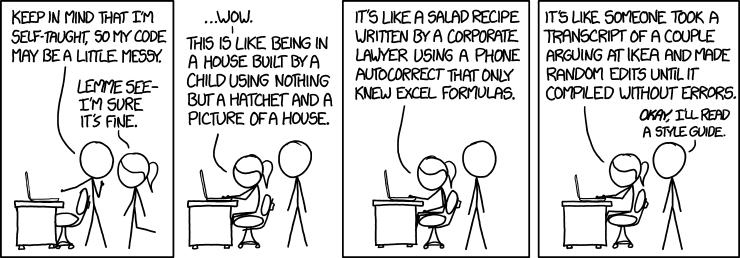
Can They Make You A Better Programmer
When learning a new language or using the same language, the most important thing to remember is how you properly format the code. There are a bunch of ways one can make their code better by implementing some of these coding standards. Like the spacing between curly brackets or how maybe there needs to be some consistency for the variables you make in a function, etc. These types of coding standards can provide benefits to the overall code. It could potentially reduce the risk of failure, easy readability for others, better efficiency, and many more! Coding standards are there for a reason. They are designed to try and make the code you write as maintainable as possible. When working with a team, it’s especially important that everyone have the same set of rules so when maybe your stuck on something, another team member can help you figure out the problem easily with the readable code.
Experience With Coding Standards
Having experience different types of coding standards in other classes, I felt that they were worse because so me where not automated so I would have to manually check each line and see if they were up to standards or maybe I would get random errors for nothing. Now experiencing ESlint had made those problems go away for me but there were some hiccups. Starting off using ESLint with IntelliJ was really rough for me. There was just a stream of red errors because I never put a space inbetween a parenthesis and curly bracket, forgetting that a variable I assigned was never used and other things. It is nice that ESLint can fix those things for you with a click of a button but I thought it was a pain having it doing it one at a time until I realized just recently that there was a option of doing it all at once and made my mood better now I don’t need to waste time fixing each error one by one. It’s really nice to have ESLint show me where my errors are so fixing problems can be easier but too bad it doesn’t solve my coding skills as I tend to forget how to properly use the arrow function combined with underscore and which underscore to use because there’s way to much. Getting the green check mark is useful because it tells me that there no missing semicolon inside a potentially large amount of code and having hours trying to find it when all I got to do is go to the line it tells me it’s missing and add it in. Overall, using ESLint made my life easier and I hope I’m able to work with more coding standards to keep my code nice and clean.
End of Class Update
Once finishing my project, I feel the need for coding standards are urgent because they can help solve so many problems by saying where the problem is exactly and what type of error it is making debugging much faster. I hope that I can continue using these coding standards for future projects as it can allow me to work efficiently on the code I’m working on.